If your speaker suddenly sounds muffled, fuzzy, or oddly quiet, dust could be the hidden culprit. Whether it’s your smartphone, laptop, or Bluetooth speaker, even a light layer of debris can mess with sound clarity.
Luckily, there’s a surprisingly simple trick floating around online: using sound itself to clear out the dust.
Certain tones, especially low-frequency vibrations, can help dislodge particles blocking your speaker grill. These sound-based cleaning tools have become quite popular, especially after water-related issues, and they’re easy to try at home.
But how exactly do they work? And which tools actually help, rather than just make noise?
In this guide, we’ll break down how these sound tricks work, highlight the best tools available online, and explain when to move beyond just tones if your speaker needs deeper cleaning.
How Sound-Based Speaker Cleaning Works
The idea behind sound-based speaker cleaning is simple: sound is vibration, and vibration can move things (like dust or droplets) out of tight spaces.
When you play specific frequencies, typically between 150Hz to 300Hz, the speaker diaphragm vibrates at a rate that can shake loose any particles stuck over the mesh or just inside the port.
These sound waves don’t physically scrape the dust away, but they encourage it to shift position and, ideally, fall out or become easier to remove manually. Some apps even use sweeping tones or pulsing frequencies that fluctuate slightly to dislodge stubborn debris better.
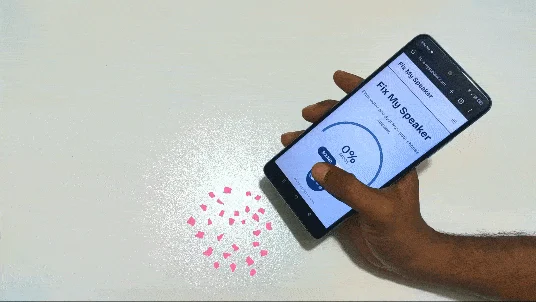
While not a guaranteed fix, this method is safe to try first because it doesn’t involve opening up the device or using liquids.
However, it’s most effective for superficial dust or light moisture, not deep internal blockages or mechanical damage. Still, it’s worth testing before grabbing the tools or heading to a repair shop.
Best Online Tools and Sound Generators for Cleaning
There are several tools online that generate specific sound frequencies meant to help with speaker dust or water ejection. These tools are quick, often free, and don’t require installation. Below are a few of the most reliable options, each with its own quirks.
FixMySpeakers.com
FixMySpeaker gained popularity on social media as a go-to for clearing water and debris from phone speakers. When you tap the speaker icon, it plays a pulsing sound meant to vibrate moisture or dust loose.
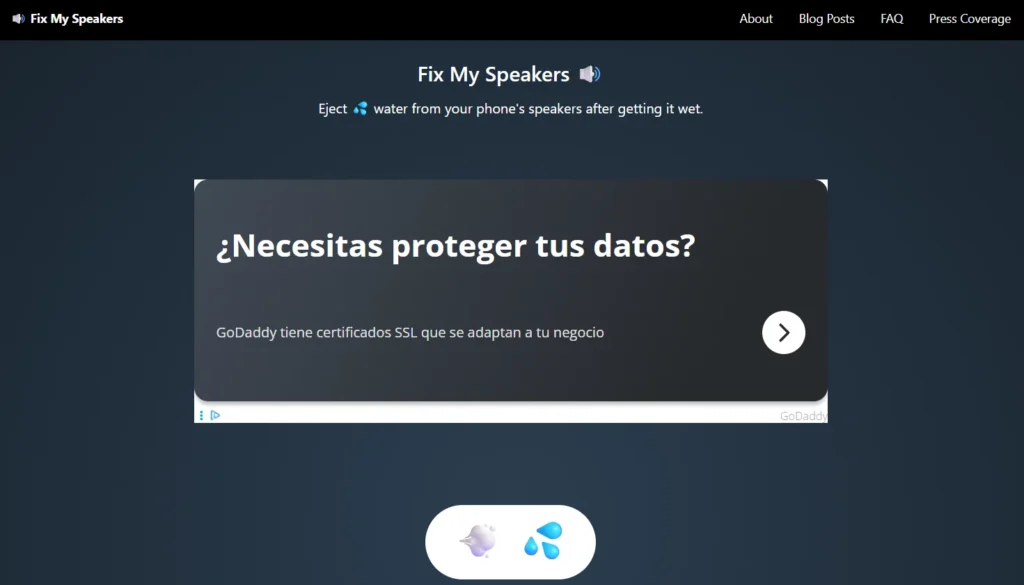
It’s mobile-optimized and doesn’t require any app download, making it highly accessible. However, it offers no customization and may not be effective in cases where stronger frequencies are needed.
Online Tone Generator (by Szynalski)
This versatile tool is completely web-based. It allows you to manually set a frequency, usually between 20Hz and 20kHz, and play it as long as needed. This is great for testing what frequency works best for your specific speaker.

While the interface looks basic, its simplicity is part of its charm. The downside is that it lacks mobile optimization, so it’s better used on a PC or laptop.
Speaker Cleaner App (Android/iOS)
This is one of the more advanced mobile options. It offers a few pre-programmed cleaning tones, timers, and even water ejection modes. The app’s design is user-friendly, and it’s good for those who want a plug-and-play solution.

However, some features may be locked behind a paywall or subscription, and results vary depending on speaker quality.
Tone Generator App
There are many tone generator apps in both app stores. These apps offer customizable frequencies with clean interfaces, ideal for experimenting with specific tones rather than using generic presets.
That said, they usually lack dedicated “cleaning” presets and rely on you knowing what frequencies to try.
Step-by-Step: Using a Cleaning Tone to Remove Dust
Using a cleaning tone is simple, but doing it right can make the difference between a clear speaker and a muffled one. Follow these steps carefully for the best result.
- Choose Your Tool: Go to a trusted website like FixMySpeakers.com or use a tone generator app. Make sure the volume is turned up moderately, not maxed out.
- Play the Tone: Let the cleaning sound run for about 30–60 seconds. You may hear crackling or popping as particles are dislodged. Repeat the cycle a few times if needed.
- Tilt the Device: Hold your device at an angle so dust has a clear path to fall out. Lightly tapping the phone’s frame can help vibration work more effectively.
- Inspect the Output: Test the speaker after each round. Play a video or music clip to check for clarity. If it still sounds blocked, you might need to repeat or switch methods.
- Optional: Follow Up with Manual Cleaning: After using the sound, wiping the grill with a soft cloth or using a blower can help remove any loose dust.
Don’t use this method at full volume for extended periods. It can stress your speakers and possibly cause damage.
When Sound Isn’t Enough: Manual Cleaning Options
If your speaker still sounds off after using tone-based cleaning, it may be time to get hands-on.
Try gently brushing the grill with a soft, dry toothbrush. It helps remove stubborn particles clinging to the mesh. You can also use a small air blower or a can of compressed air, but never blow forcefully with your mouth, as moisture can worsen the problem.
For precision, a cotton swab lightly moistened with isopropyl alcohol can help remove greasy or sticky buildup, especially around speaker edges. Just be cautious not to let any liquid seep inside.
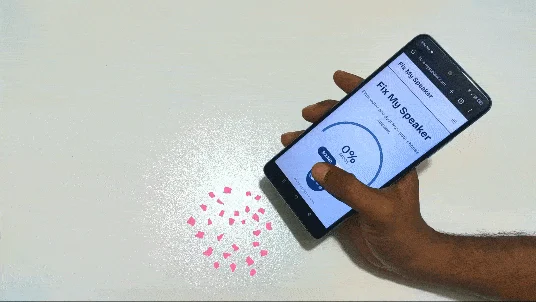
If nothing improves the sound quality, internal blockage or damage might be the issue. In that case, consider professional help or speaker replacement.
Risks and Limitations of Using Cleaning Tones
While sound-based cleaning is non-invasive, it’s not without limits.
It won’t fix physical blockages buried deep within the speaker or mesh. It also doesn’t work well if there’s oily residue, moisture damage, or internal hardware issues.
If overused, prolonged or extremely loud frequencies can potentially harm your speaker. It’s meant as a quick helper, not a miracle worker.
Always combine sound cleaning with careful visual inspection. If your sound quality keeps dropping despite repeated attempts, the real cause might not be dust. Don’t rule out aging hardware or internal faults.
Tips to Prevent Speaker Dust Buildup
Keeping your speaker clean starts with a few smart habits.
- Use a Phone Case with Dust Flaps: These can block lint and grime from ports.
- Keep Your Device in Clean Areas: Avoid placing it on dusty tables or under pillows.
- Wipe Regularly: A soft microfiber cloth can prevent buildup before it becomes a problem.
- Avoid Pockets with Lint: Especially tight jeans or bags with fabric debris.
- Cover Speakers When not in Use: Especially for Bluetooth or external ones.
Simple preventive steps can extend your speaker’s lifespan and reduce the need for cleanup later.
Conclusion
Sound-based cleaning is a quick, fun, and sometimes effective way to improve speaker clarity without tools. While it won’t solve everything, it’s a great first step before trying deeper cleaning or seeking help.
Just remember- it’s a helper, not a fix-all. If you’re still struggling, go manual or get it checked.
Try different tones, clean smart, and stay ahead of dust before it muffles your favorite music or podcast.

